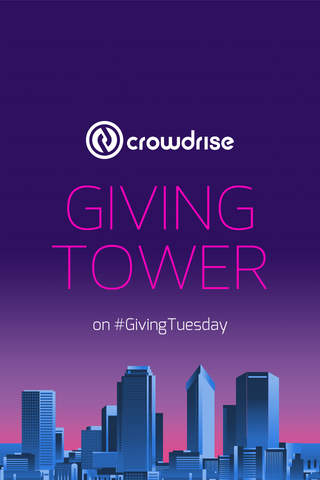
#GivingTuesday is the number one day dedicated to giving back during the holidays and the Giving Tower app allows you to see the worlds charitable efforts grow in real time in the form of a tower made in augmented reality. Think of it as a really cool hologram.
Once you download the app, you can easily make a donation to any of thousands of causes and your donation will show up in the form of a brick on the Giving Tower showcasing your picture and the charity you donated to. You can check out the Tower using the app, as well as a unique and unparalleled augmented reality experience in-home.
• See the tower constructed right in front of you in Augmented Reality. It works in your living room, in a coffee shop, anywhere.
• Donate to any of thousands of charitable causes.
• Your donation will appear in the form of a brick on the Giving Tower.
• To see the Giving Tower in real-life mode use your device’s camera to scan a crisp One Dollar Bill or the image target here: https://www.crowdrise.com/giving-tower/app
• No image target? No problem. Experience the tower in In-App Mode.
The goal is to build the Giving Tower taller than any building in the world and it’s all for good. After all, if you don’t give back, no one will like you.
The campaign is supported by a group of the most amazing companies and nonprofits, including Robin Hood, US Fund for UNICEF, March of Dimes, Red Cross, United Airlines, Eventbrite, It Gets Better Project, NFL and the founders of #GivingTuesday, 92Y and the United Nations Foundation.
The CrowdRise Giving Tower on #GivingTuesday is open to any charity, and every charity ORGANIZATION that joins will be able to watch their supporters donate and fundraise to help build and grow the Giving Tower.
1) Download the CrowdRise Giving Tower app from the App Store.
2) Launch the app.
3) View the Giving Tower, watch it grow, and if you want, make a donation to add your brick to the Tower.
4) To see the Giving Tower in Real-Life Mode, point your device at a dollar bill or go here to download a marker - https://www.crowdrise.com/giving-tower/app
5) No dollar bill or marker? Not a problem.
Experience the Giving Tower in In-App Mode.
Sorry for saying "in" twice. We debated that for about an hour. Optimized for iPhone 5 and above.

